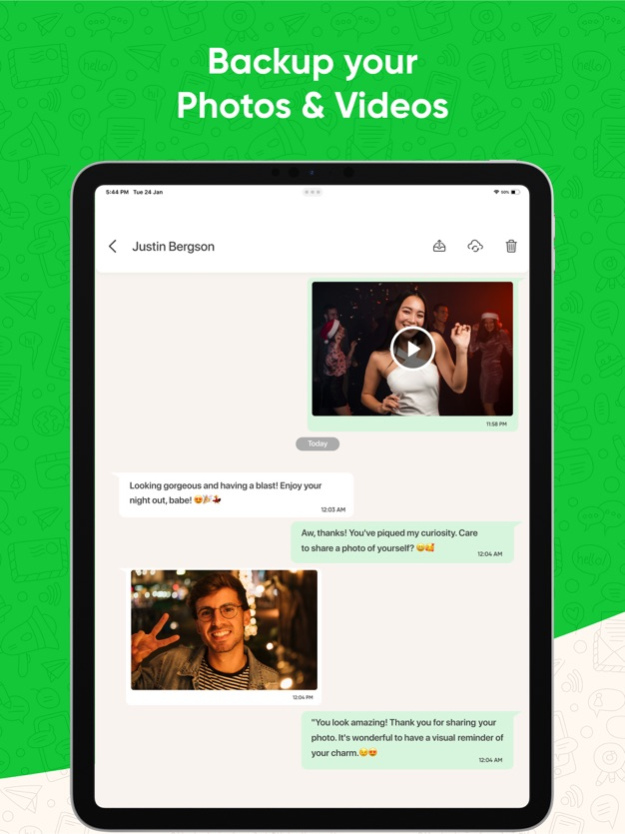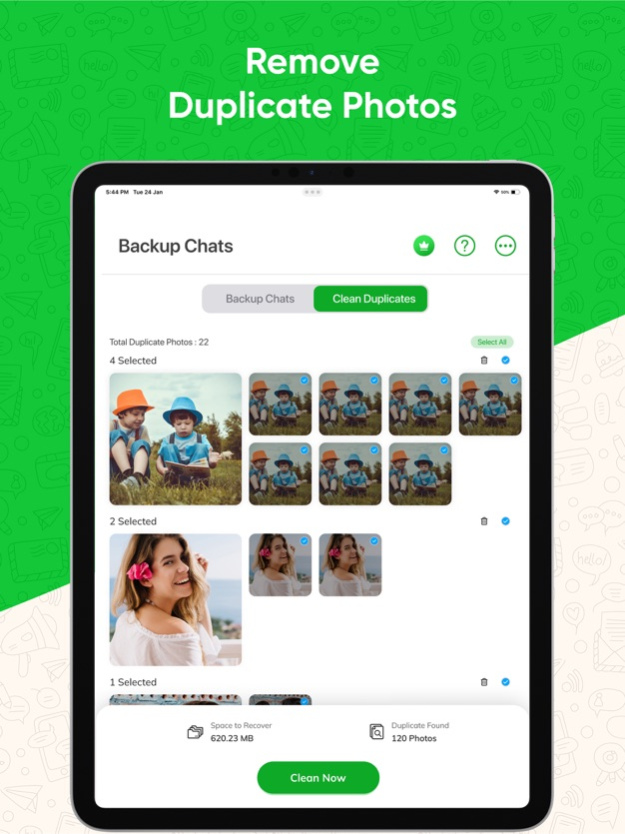Backup my WA Chats 12
Continue to app
Free Version
Publisher Description
Afraid of losing your important chats? Chats matter a lot in this digital cut throat era!
Backup my WA Chats allows you backup your WhatsApp conversations, images, videos, audio and voice notes. You can easily migrate from device and restore your backup in your new device.
Features:
- The backup is compressed and synchronized with your account.
- Always keep safe their messages and data, if you lose or change your phone you can restore your conversations on your new device
- Backup my WA Chats is here to keep your important WhatsApp chats safe.
- You can easily access & manage your chats backup from this application.
- Backup my WA Chats also provides you access to keep your chat media safe & backed up.
- Backup my WA Chats lets you find any specific chat backup with the help of a search option where you can simply type a name or number to find any specific chat.
- Backup my WA Chats also gives you a direct option to open your WA chats & take a backup.
- Using Backup my WhatsApp chats is really simple & easy.
Other Features -
- Backup chats with Media
- Search & Find a specific chat
- Options to Share to Delete any backup - iCloud Backup
New Feature
Duplicate Photo Cleaner
This app comes with a powerful duplicate file remover feature. It lets you easily search and remove the duplicate photos on your iPhone and iPad. Nowadays, with so much storage space in iPhones, users usually dump whatever we can until the storage fills up to its brim. And the next step most of us will do is try to delete useless files. But we often throw a blind eye to duplicate photos. On an average, about 10% of any physical device is filled with duplicate photos. This app lets you easily search and remove the duplicate files on your iOS mobile phone and tablet.
Nowadays, with so much storage space in iOS devices, we usually dump whatever we can until the storage fills up to its brim. And the next step most of us will do is try to delete useless files. But we often throw a blind eye to duplicate photos. On an average, about 10% of any physical device is filled with duplicate photos. This app will help you to delete these photos and free up space on your iOS device.
How it works?
- Go to "Chat" Section in WhatsApp
- Swipe the chat to left & select "More"
- Tap on "Export Chat" to take a backup
- Select "Attach Media" option to take media backup
- Find & Select "Backup my WA Chats" from the list
- iCloud Backup Possible, backup chats on iCloud with ease.
Premium plans
Monthly - $8.99
Yearly - $49.99
Subscription Info
- The user can cancel his/her subscription at any time by going into iTunes and App Store Apple ID Settings.
- All prices include applicable local sales taxes.
- Payment will be charged to your iTunes Account after confirmation of purchase.
- Subscription automatically renews at least 24-hours before the end of the current period.
- The user's account will be charged for renewal within 24-hours before the end of the current period.
Privacy Policy & Terms of Use -
Privacy Policy: https://www.quantum4u.in/privacy-policy
Terms of Use: https://quantum4u.in/terms
EULA - https://quantum4u.in/eula
Jan 22, 2024
Version 12
Fixed bugs and crashes
About Backup my WA Chats
Backup my WA Chats is a free app for iOS published in the Reference Tools list of apps, part of Education.
The company that develops Backup my WA Chats is QUANTUM4U LAB PRIVATE LIMITED. The latest version released by its developer is 12.
To install Backup my WA Chats on your iOS device, just click the green Continue To App button above to start the installation process. The app is listed on our website since 2024-01-22 and was downloaded 0 times. We have already checked if the download link is safe, however for your own protection we recommend that you scan the downloaded app with your antivirus. Your antivirus may detect the Backup my WA Chats as malware if the download link is broken.
How to install Backup my WA Chats on your iOS device:
- Click on the Continue To App button on our website. This will redirect you to the App Store.
- Once the Backup my WA Chats is shown in the iTunes listing of your iOS device, you can start its download and installation. Tap on the GET button to the right of the app to start downloading it.
- If you are not logged-in the iOS appstore app, you'll be prompted for your your Apple ID and/or password.
- After Backup my WA Chats is downloaded, you'll see an INSTALL button to the right. Tap on it to start the actual installation of the iOS app.
- Once installation is finished you can tap on the OPEN button to start it. Its icon will also be added to your device home screen.